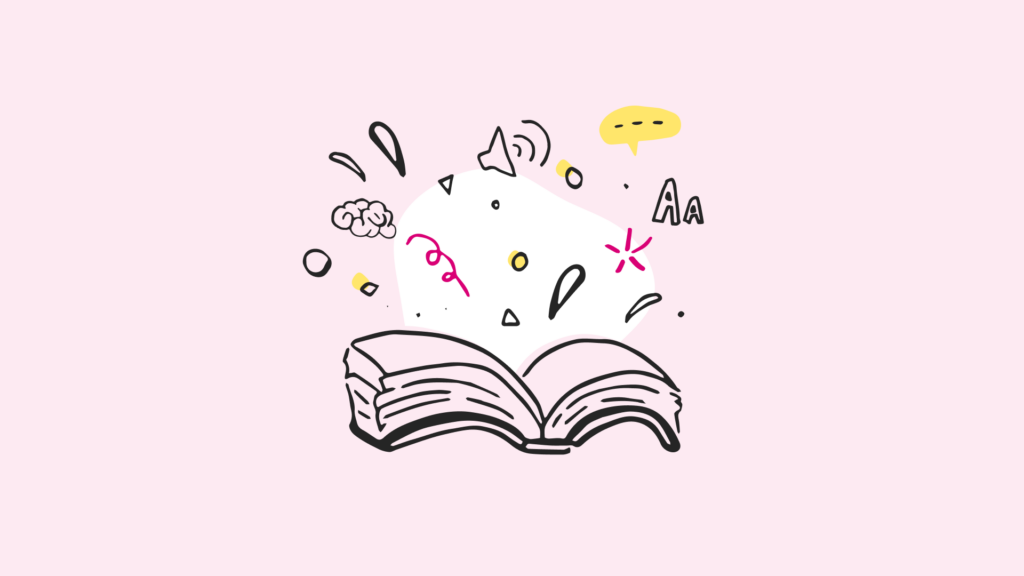Have you ever thought about how a football fan who is blind reads the latest news about their favourite team? Or how someone who is paralyzed from the neck down does their weekly grocery shopping online? Or how someone who is deaf is in hysterics watching a stand-up comedy video?
That’s right! People who have a disability can access the web just like someone who is fully able – but only if websites and mobile apps have been designed and developed keeping different capabilities in mind. This is where accessibility comes into play.
Accessibility? What’s that?
“Web accessibility means that people with disabilities can use the Web. More specifically, Web accessibility means that people with disabilities can perceive, understand, navigate, and interact with the Web, and that they can contribute to the Web. Web accessibility also benefits others, including older people with changing abilities due to aging.” – W3C (World Wide Web Consortium)
When we talk about web accessibility, we are really talking about digital accessibility as the same principles apply across mobile applications and other digital products.
In layman’s term, digital accessibility is ensuring your website and mobile apps can be accessed by everyone regardless of barriers, providing content is reachable in every possible direction; it’s making sure you haven’t excluded people with visual, hearing, motor or cognitive impairments from your content.
Not only does this help to improve the usability for all users, but not offering an accessible service means you could be in trouble due to the Equality Act 2010 (UK).
Let’s dive right into the statistics, just looking at permanent disabilities:
-
- 13.3 million people in the UK have some kind of disability
-
- 8% of men and 0.5% of women are colour blind
-
- 10% of the UK population are dyslexic
-
- Over 2 million people in UK live with sight loss
-
- 19% of the UK population have a hearing loss – of which 6.5 million are over 60 years of age
-
- 1.5 million people in the UK have a learning difficulty
-
- 2.4 million people in the UK have a manual dexterity issue
Creating an accessible digital experience for everyone
It doesn’t stop there. Accessibility isn’t just about people with disabilities. It’s about everyone. There are circumstances that you can find yourself in – situational or temporary – which can affect how you access the web or mobile apps.
The illustation below (credit to Microsoft Design) shows how the permanent injury of having one arm can also affect people who have had an arm injury or have limited access due to their situation (eg holding a baby).

Non-disabled users, without realising, often use features that have been implemented specially for people with disabilities, but offer convenience for all.
Let me give you an everyday situational example:
You’re at work and stumble across a video you really want to watch. You don’t have any headphones in reach and you don’t want to disturb your colleagues. So, what do you resort to? Captions! A life saver in this sticky situation.
Captions are generally implemented in videos for people who have a hearing impairment or dyslexia. They depend on captions to understand and interpret the video. But how many times have you relied on captions whilst you’re at work, on the bus or in a noisy environment?
What if you’ve broken your best arm and you need to fill in the expenses form before the deadline which is creeping up, but trying to use a mouse seems near impossible? Instead you resort to a keyboard to rely on navigation. This is what we call a temporary disability – an injury or illness which affects you physically or mentally for a short period of time.
Keyboard navigation is heavily used by people with motor impairments who have difficulty using a mouse (e.g. repetitive strain injury) and visual impairments who rely on screen readers because they are unable to see where on the screen to click with a mouse. Not only is keyboard navigation used by people with disabilities but by others for efficiency and convenience.
Remember, we all age. Don’t just build for the present, build for the future – your future self.
Digital accessibility is the right thing to do
As technology is rising at a fast pace, digital is the way forward. Many businesses are now evolving and expanding into the digital world. People desire a service that can be accessed at the comfort of their home, in the palm on their hands – online!
Maximise your target audience! Why would you want to miss out on any potential customers? Disabled consumers have a spending power of £200 billion a year.
There are a number benefits of making your website / mobile app accessible:
-
- You’ll lower the risk of legal action by complying with UK’s Equality Act 2010 (there are similar laws in different countries)
-
- You’ll create a positive public impression and possibly stand out from your competition.
-
- You’ll increase sales by reaching out to the 15 – 20% of people who have a disability.
-
- You’ll save time and money by considering accessibility right from the beginning.
-
- Accessibility often improves usability. People are most likely to visit and use your website again if they have had a smooth, headache-free experience.
-
- Search Engines are just like blind users, so accessibility will help improve your SEO. Kill two birds with one stone.
Accessibility Guidelines
Now you have an idea of what accessibility is and the benefits, how do you know if your website is accessible?
Ideally you would test it with people who have disabilities, see how well it does and improve it where necessary. However, if you don’t have the time or budget, then the Web Content Accessibility Guidelines 2.0 can help. This is recognised as the international standard for building accessible websites. This set of guidelines help designers and developers to recognise and address accessibility issues.
The Web Content Accessibility Guidelines may seem very extensive and daunting, but they cover all angles of accessibility issues that affect people with visual, hearing, motor and (to some degree) cognitive impairments.
Read Alastair Campbell’s guide on the Web Content Accessibility Guidelines for a more detailed explanation on WCAG 2.0. (WCAG 2.0 will be updated to 2.1 in mid 2018)
Ultimately, the evaluation is about whether people with disabilities can access your website easily and effectively. A quick rough check would be:
-
- Can you navigate with a keyboard alone?
-
- Does it work with a screen reader?
-
- Is the functionality and content still stable when using a screen magnifier / zoom?
-
- Is it easy to understand?
Accessibility within an organisation
Are you feeling pumped up about digital accessibility? Do you want to shout and scream accessibility to everyone?
Accessibility can’t fall on one person’s shoulders. It’s a collective involvement throughout your organisation and projects. Different people are involved and they all have different roles when it comes to accessibility:
-
- Product Owners
-
- Project Managers
-
- Content Writers
-
- Testers
Start building accessibility into your projects at the beginning to save time and money, don’t just leave it hanging on the backlog letting it gather up dust. Drill it in.
If you would like Nomensa to help you with your accessibility challenges or to provide you with an accessibility evaluation of your website/mobile app, please don’t hesitate to get in touch.
We drive commercial value for our clients by creating experiences that engage and delight the people they touch.
Email us:
hello@nomensa.com
Call us:
+44 (0) 117 929 7333