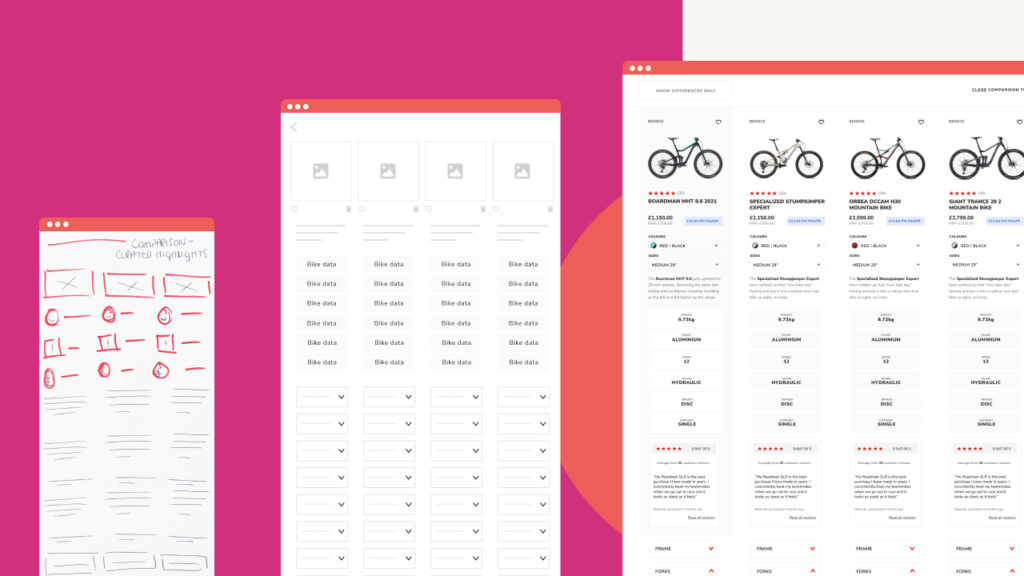What do Facebook and Time.com have in common? Despite having very different purposes -the former a social media site and the latter a renowned magazine- both incorporated infinite scrolling in their designs. Websites with infinite scrolling keep fetching information from a database and loading it continuously, therefore creating a never-ending page. This kind of interaction has also been implemented by several other social media sites, such as Twitter, Pinterest or Tumblr, as well as by media outlets such as Mashable or NPR. This interaction behaviour can create a visually appealing effect, particularly for image-heavy sites and it is pleasant to use on touchscreen devices. However it can often have a negative influence on UX.
In one of his xkcd cartoons, Randall Munroe jokes about what would happen if books worked like infinite-scrolling webpages. One of the characters is carefully holding a book page while saying: “If I touch the wrong thing, I’ll lose my place and have to start over”. While some sites already put in place strategies to mitigate that -for instance Twitter or Google Images open links in a different tab and users can quickly find their place in the previous page-, the absence of pagination can still have a negative impact on the user experience these pages provide. These workarounds are symptomatic of a flawed interaction pattern.

Hoa Loranger, from the Nielsen Norman Group, explains that there are “psychological consequences to endless scrolling that can hurt the user experience“. Whereas pagination gives control to users as they can easily find something they saw previously or continue to the following page. It also serves as an indicator of how much material is left to scan. Whilst scrollbars show the amount of content available and tell the user where he or she is on the page, they can lead to confusion on a page with infinite scrolling.
If a page looks like it has no end, the overwhelming amount of choice often prevents users from clicking anything. Infinite scrolling often causes lower conversions. For task-driven activities like finding a particular product, it can feel “like drowning in an information abyss with no end in sight”. Etsy, a popular online retailer, implemented and tested infinite scrolling on its search results to find out that users clicked on fewer items, saved fewer items and bought less items if they accessed through search. Many users expect to find conventional information such as contact details of a company, job offers or links to social media profiles in the footer of a page. If the footer is inexistent or impossible to access, it can be frustrating to locate this information or cause users to abandon this search altogether.
Infinite scrolling also causes problems for users with accessibility needs.
If content is being loaded continuously, it is harder navigate the site using only a keyboard. Visually impaired people who draw on screen readers may also find more complicated to navigate and find content. If the back button does not take users to the previous screen and the clicked item is not on focus anymore, it may be impossible for keyboard or screen reader users to locate previously accessed data. While this can be frustrating for anyone, it may also be particularly challenging for visitors with cognitive disabilities.
For all those reasons, infinite scrolling may work in particular types of pages where content is organised with a flat hierarchy and users are consuming information rather than trying to find something, but it is likely not the best solution for most websites. If it is implemented, there are some hybrid approaches that can improve the users’ experience. For instance, giving feedback about the new content being loaded, as the LA Times does (pictured below). This newspaper also provides the possibility of navigating though a menu on the left side of the screen.

For its part, the NPR website features a “back to top” button (pictured below) and some options to load content. This makes the footer easy to access and gives more control to users, which is always good practice.
If you absolutely must build a website with infinite scrolling, make sure it suits the type of content you plan to create and supports the key tasks your users perform.

We drive commercial value for our clients by creating experiences that engage and delight the people they touch.
Email us:
hello@nomensa.com
Call us:
+44 (0) 117 929 7333